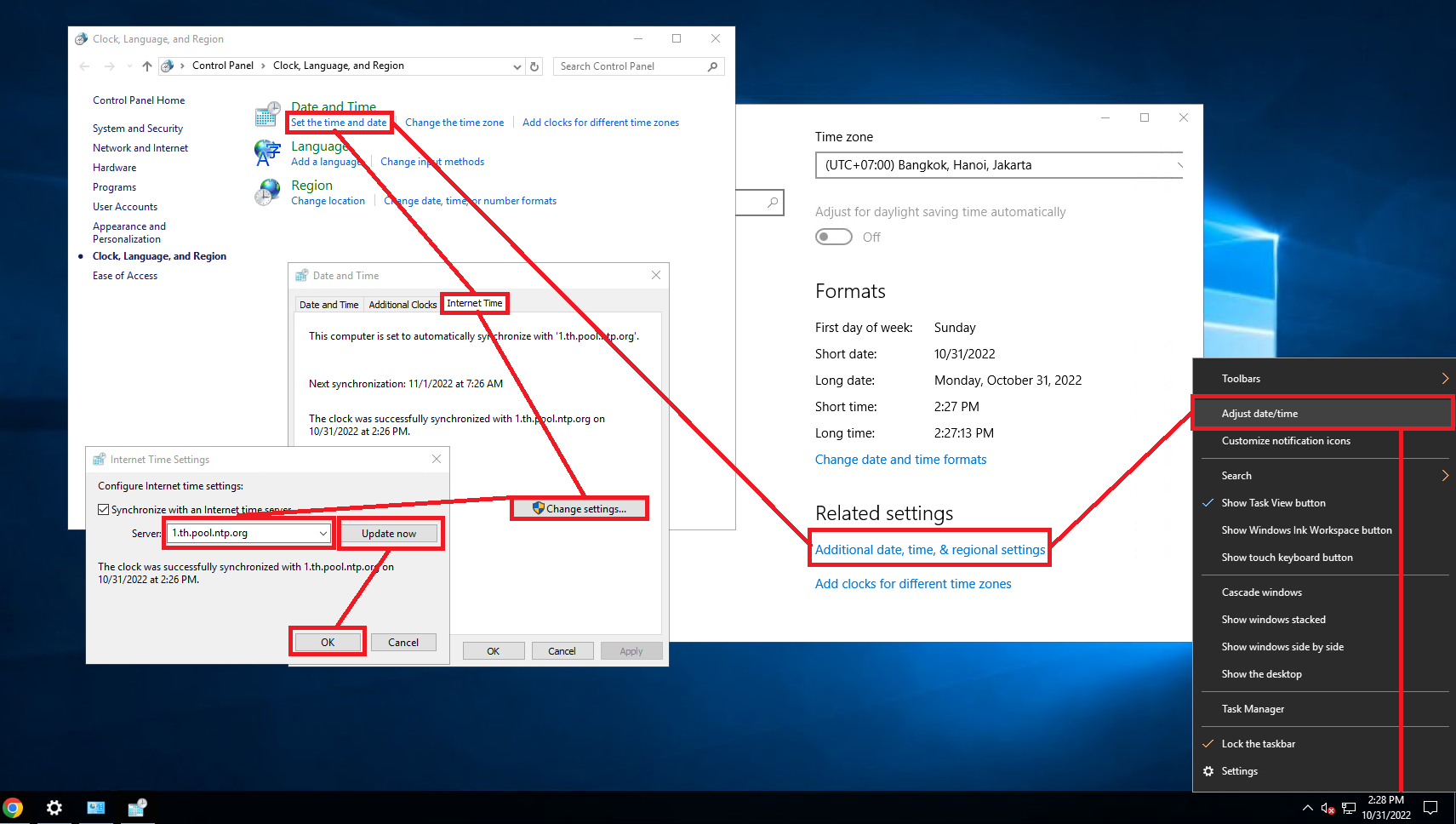
1.เข้าโปรแกรม Remote desktop แล้วเชื่อมต่อ จากนั้นคลิกขวาที่มุมขวาล่างแล้วเลือกเมนู Adjust date/time
2.เลื่อนลงมาข้างล่างคลิกที่เมนู Additional date, time, & regional settings
3.คลิกที่คำว่า Set the time and date
4.คลิกที่เมนู Internet Time แล้วคลิกที่ Changes serttings...
5.ในช่อง Server : ให้กรอกใหม่เป็น 1.th.pool.ntp.org แล้วคลิก Update now จากนั้นกดปุ่ม OK Finished.
*หากทำแล้วยังไม่ได้ให้ติดต่อ Admin ให้ทำหรือตรวจสอบให้ครับ
Facebook page : https://www.facebook.com/servervpsthailand/
- 0 Users Found This Useful
