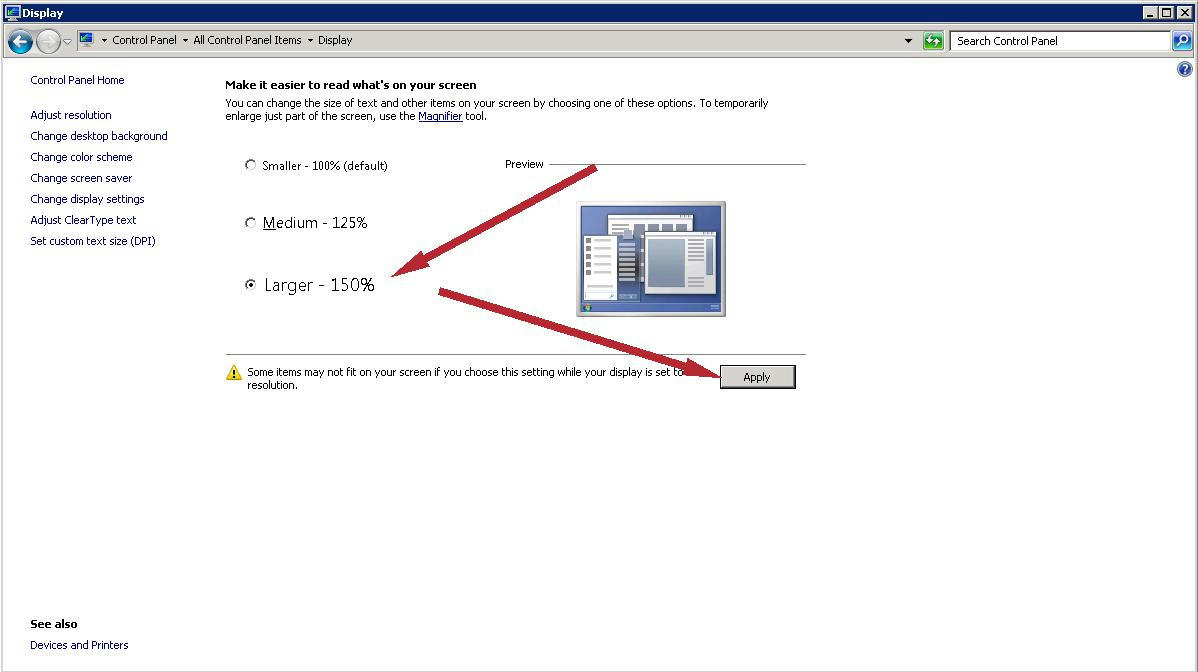ลิ้งโหลด patch : โหลด
1.โหลดไฟล์ patch แล้วเอาใส่ใน VPS
*วิิธีส่งไฟล์เข้า VPS เพียง copy ไฟล์ที่เครื่องตัวเองแล้วไปที่หน้า Remote desktop แล้วกดวางได้เลยครับ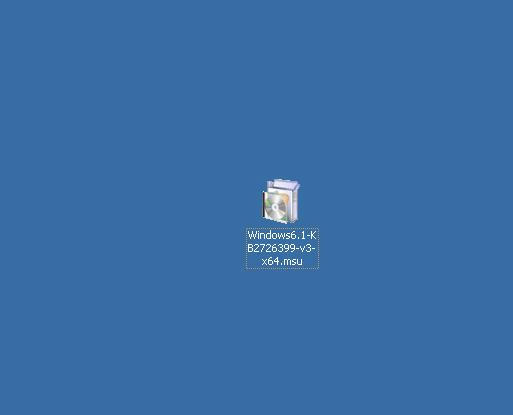
2.จากนั้นเปิดไฟล์ Windows6.1-KB2726399-v3-x64.msu ขึ้นมารอสักพักแล้วกด Yes ตามภาพ
3.รอสักพักจะมีหน้าต่างใหม่ขึ้นมาให้กด Restart Now เพื่อ restart VPS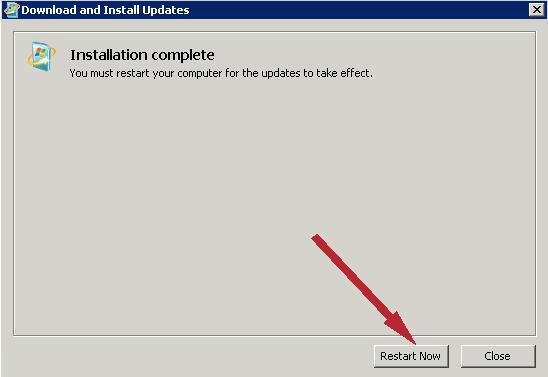
4.จากนั้นเข้า Control Panel แล้วเปิด Display ขึ้นมา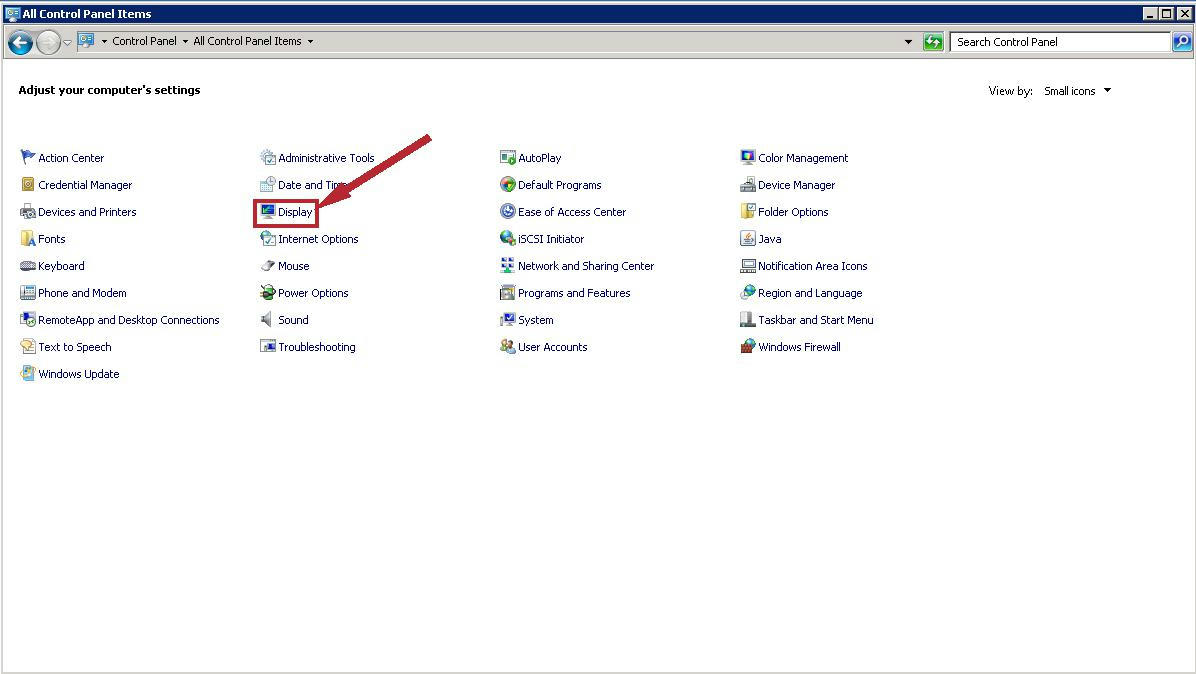
5.เลือกขนาดตัวอักษรที่ต้องการแล้วกด Apply แล้วคลิก Log off แล้วเข้า Remote desktop ใหม่