1.Press "start+r" on the keyboard and type "mstsc" as shown in the picture and press the "OK" button. Or find a program "Remote desktop"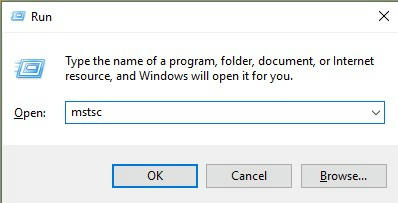
2.The system will enter the remote desktop program. Enter the IP address that we received via email, such as 103.13.229.XXX:33899. Then press "Connect". ****:33899 is the remote desktop port to prevent people from entering randomly.
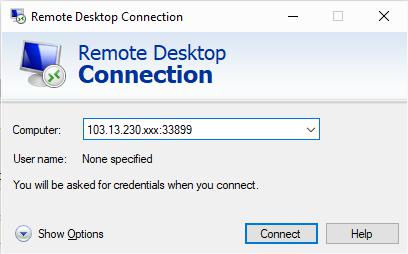
3.Enter your "Username" and "Password" and press the "OK" button. The system will then enter the desktop screen.
*Note: To change the language, press "Shift+Alt".