- Login to customer area https://www.cloudhosting.co.th/clientarea.php And Click VPS
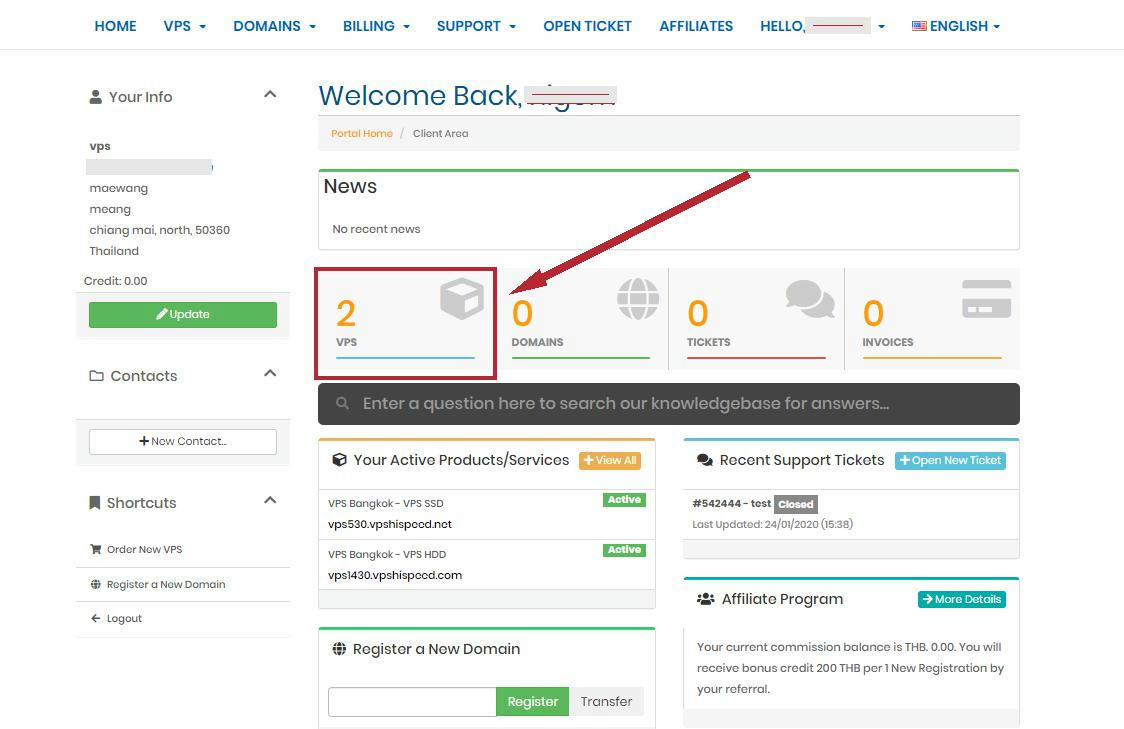
- Select the VPS that you want to upgrade by clicking on Active
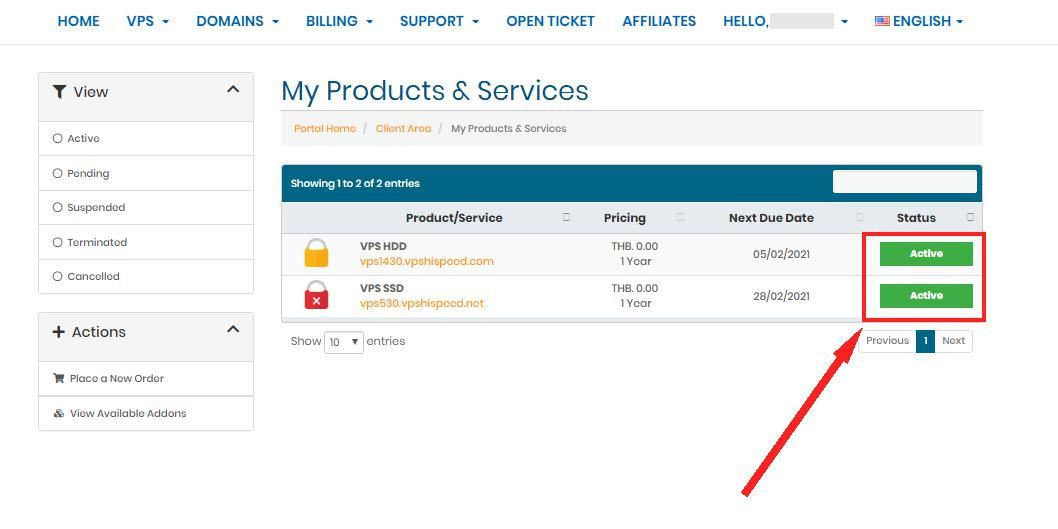
- Click menu Upgrade/Downgrade Options
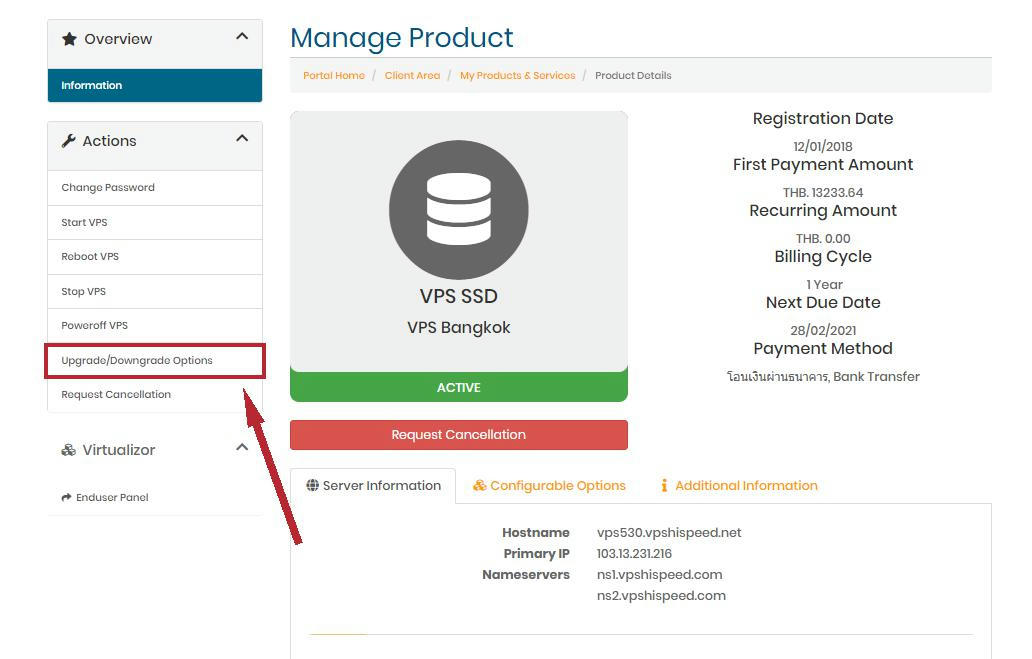
- Select the specification and click Click to Continue>>
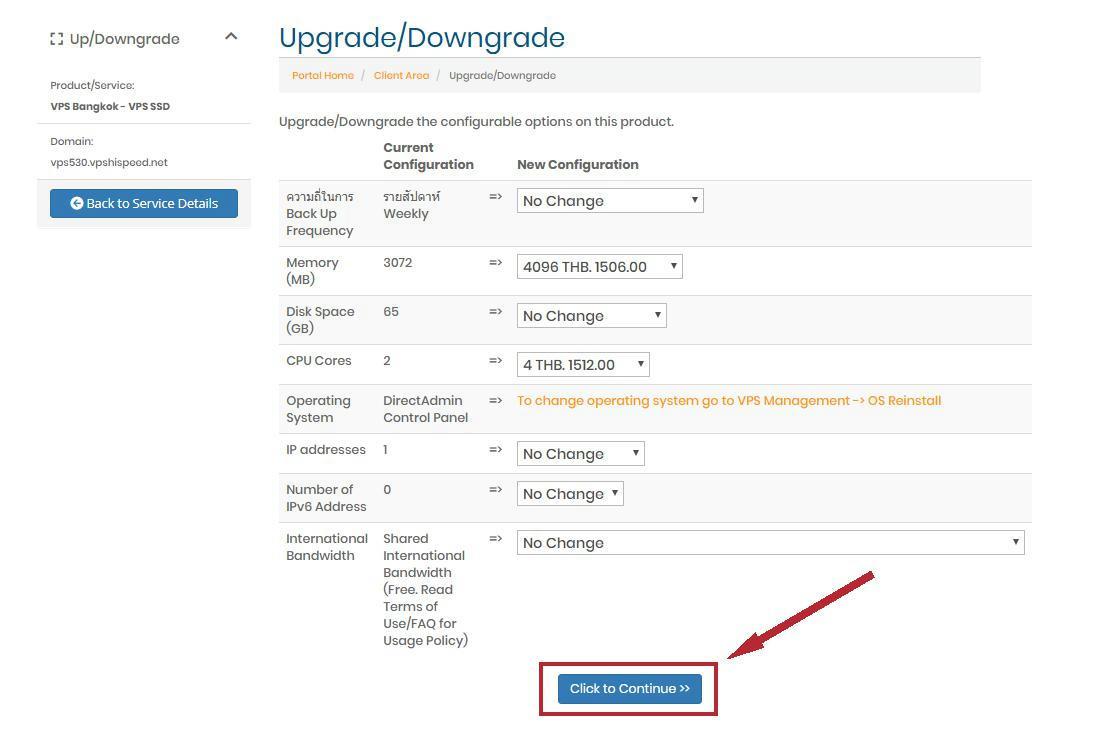
- Check the price and choose the Payment method and click Click to Continue >>
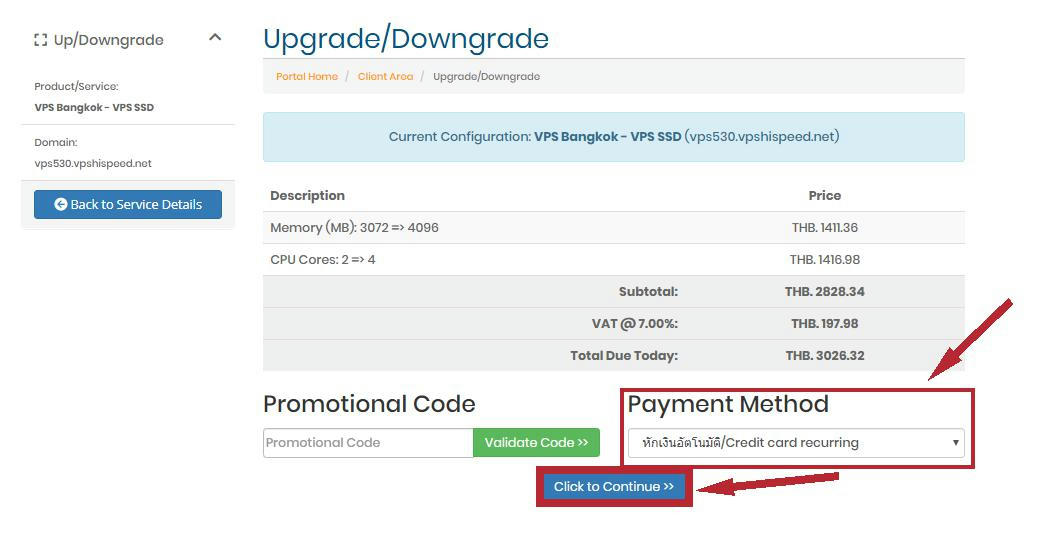
- Once payment is completed, wait 5-10 minutes and reboot your vps 1 time.
Click >>How to reboot<<
- 6 Users Found This Useful