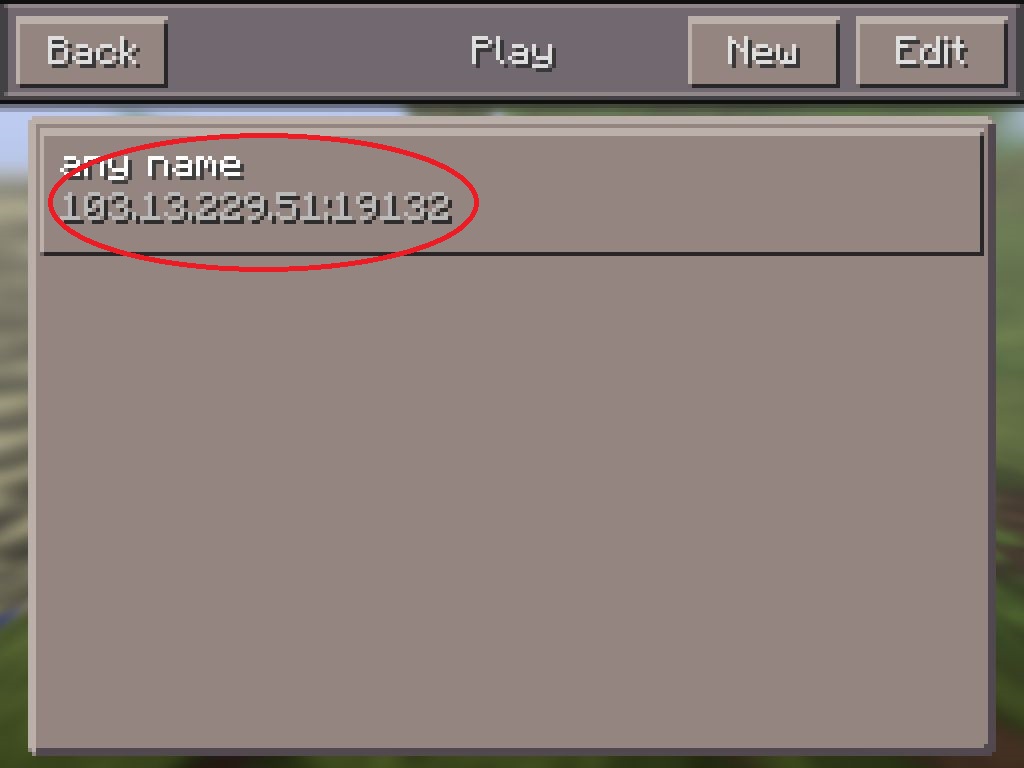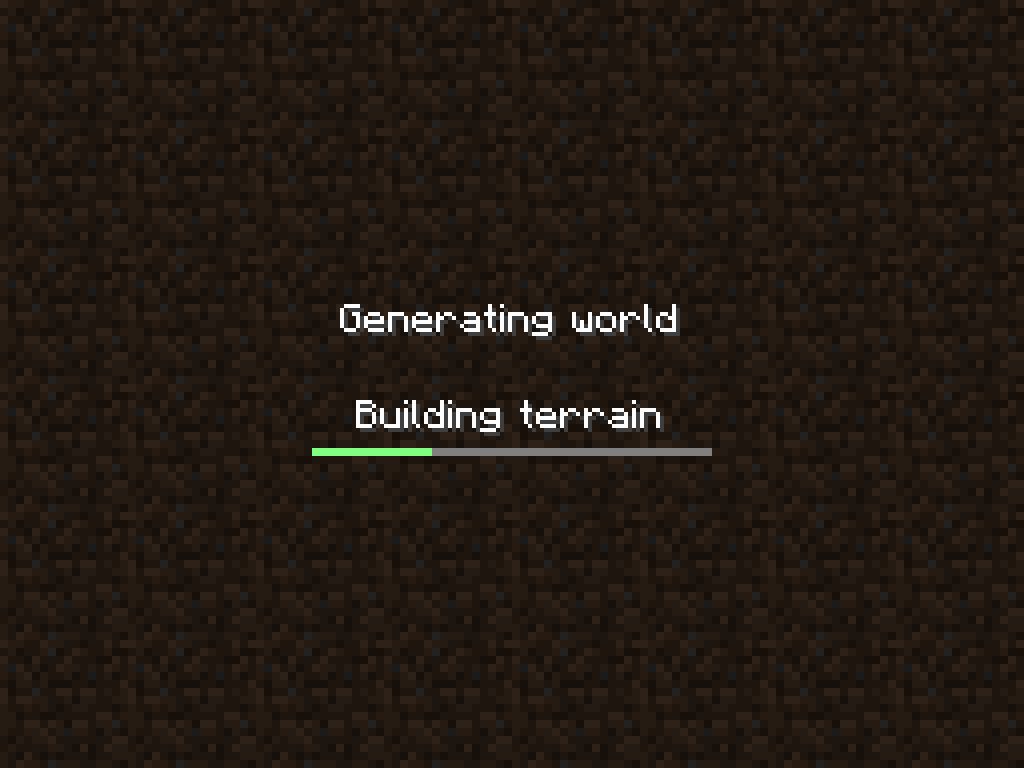When you chose for a Minecraft PE server, you need to configure your Minecraft on your tablet.
- Start Minecraft PE on your tablet. Touch the 'settings' icon

- See below. Enter your name and press Back. IMPORTANT! SPACES ARE NOT ALLOWED IN YOUR NAME. If you use spaces in your name, you will NOT be able to connect to the server.
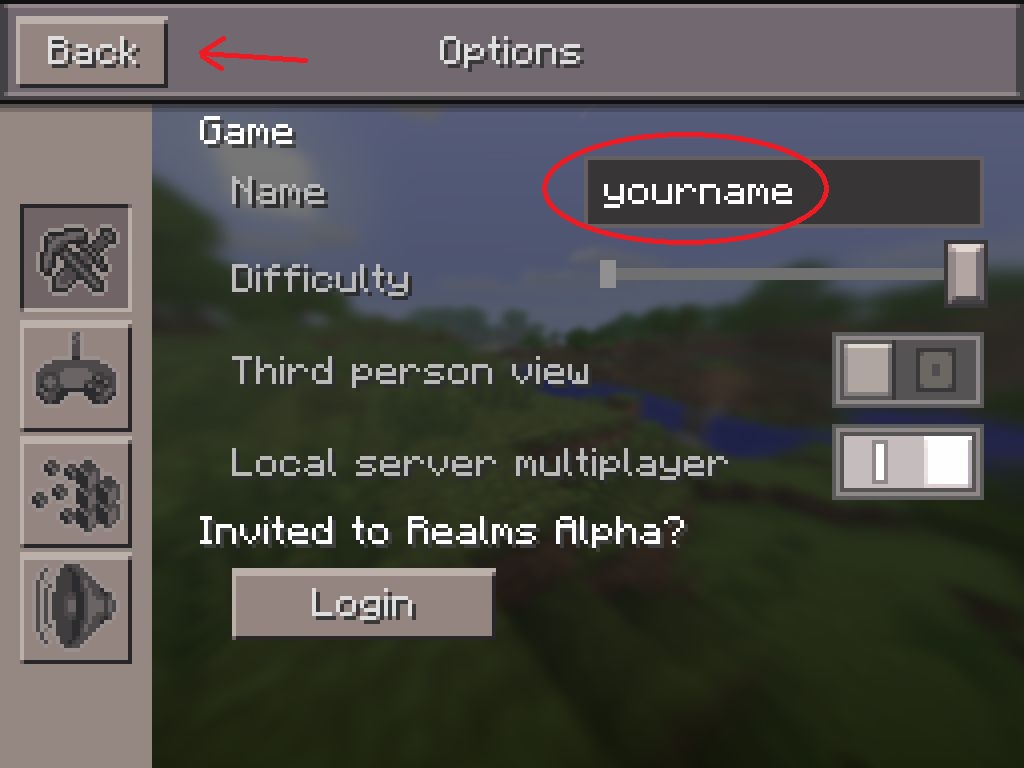
- See below. You are back at the startup screen. Touch Start

- The following options appear. Press 'Edit'
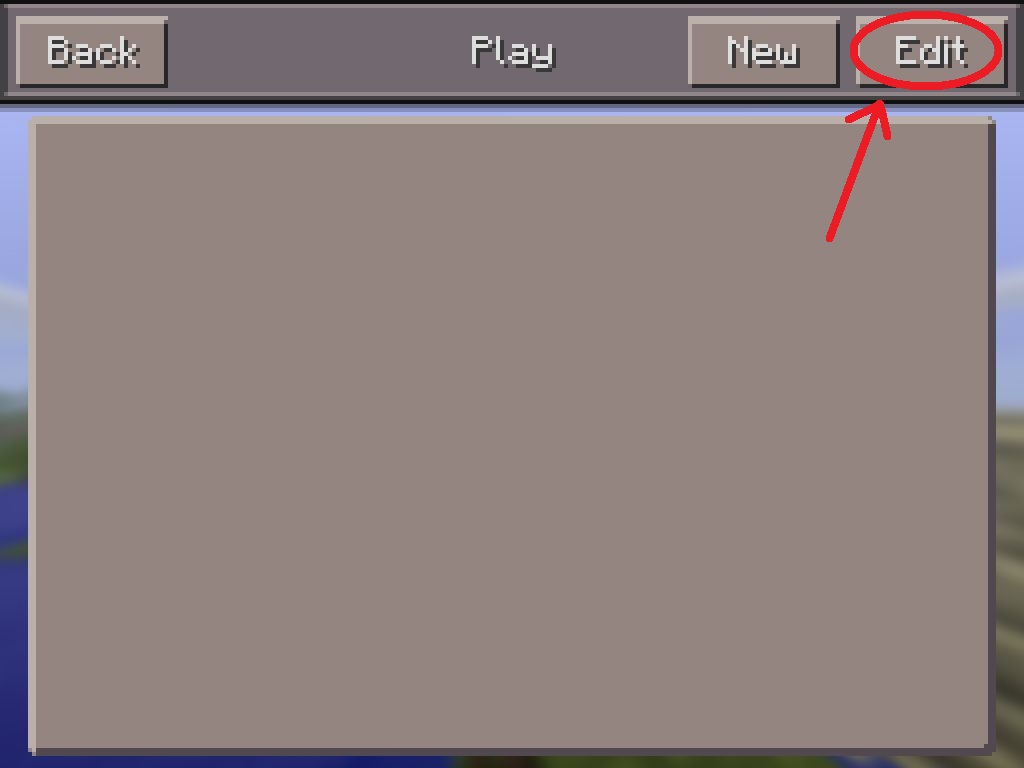
- See below. Touch 'External'
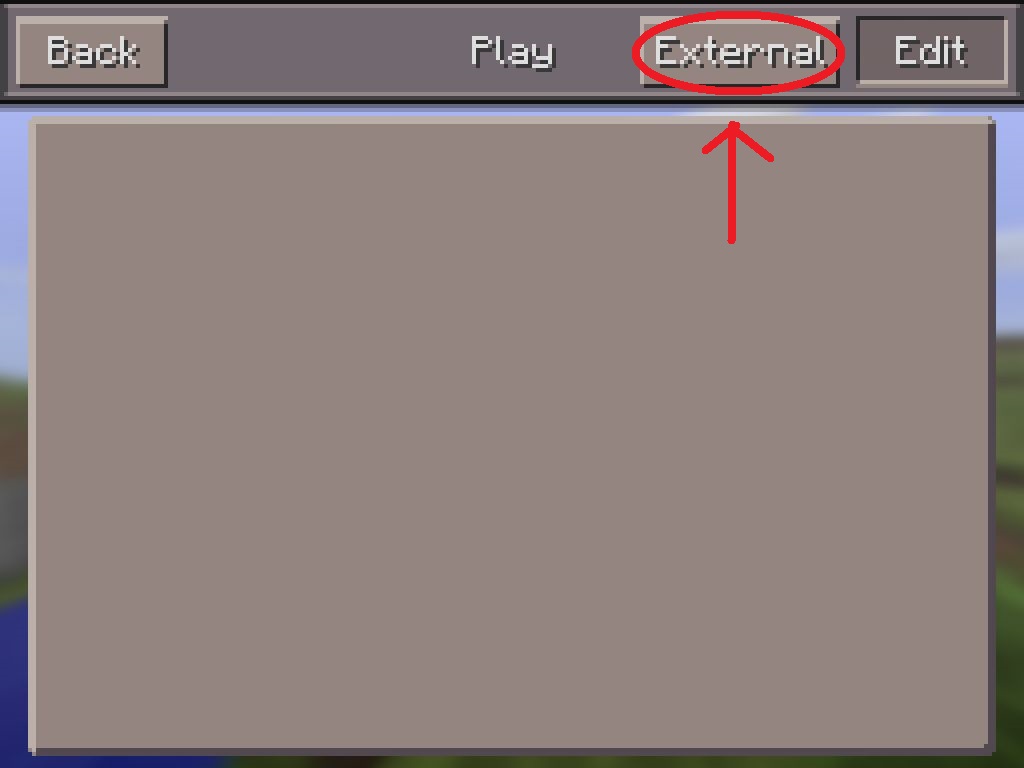
- See below. Enter the address of the server in this field. You can find the details in the email we sent to you. For the server you can add any name you want.
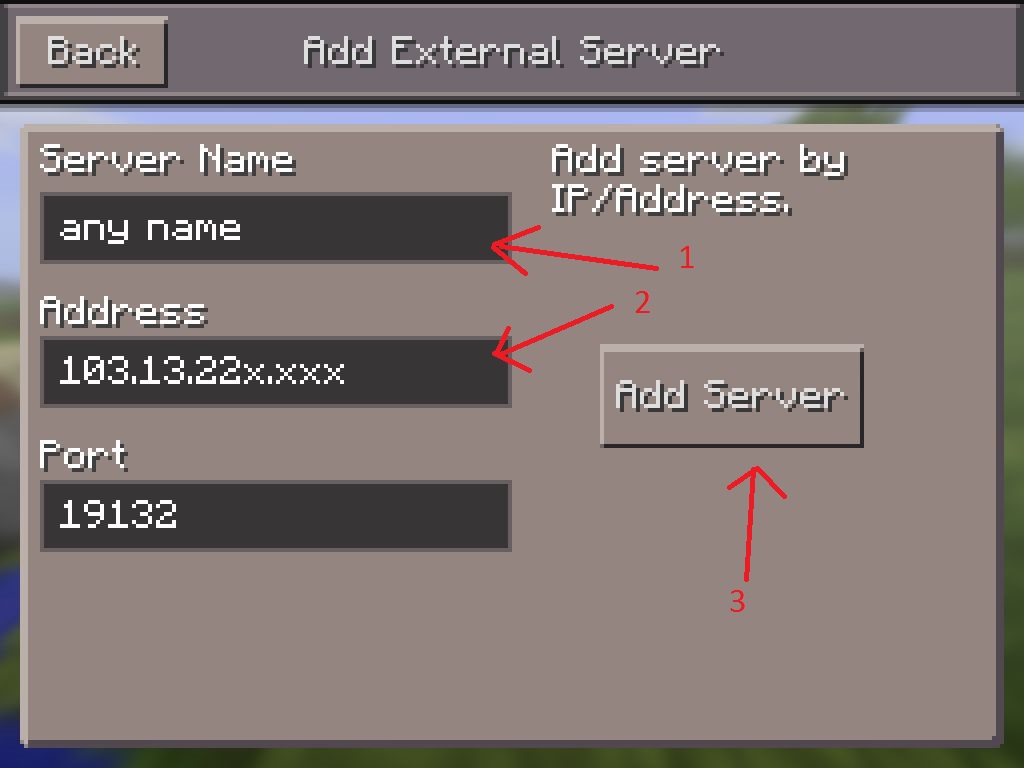
- See below. To start your server, touch the server details. You're done!