If you messed up your VPS, you can easilly re-install your VPS.
- Go to the Client Area and login.
Instance has stopped working. Need to start a new one - Choose the VPS that needs to be re-installed.
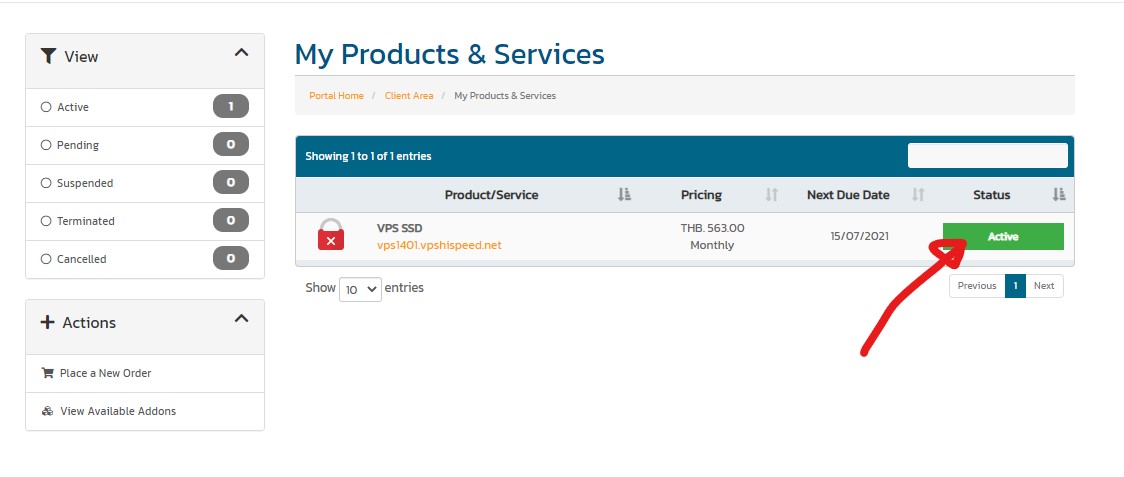
- You will see the control panel, see below
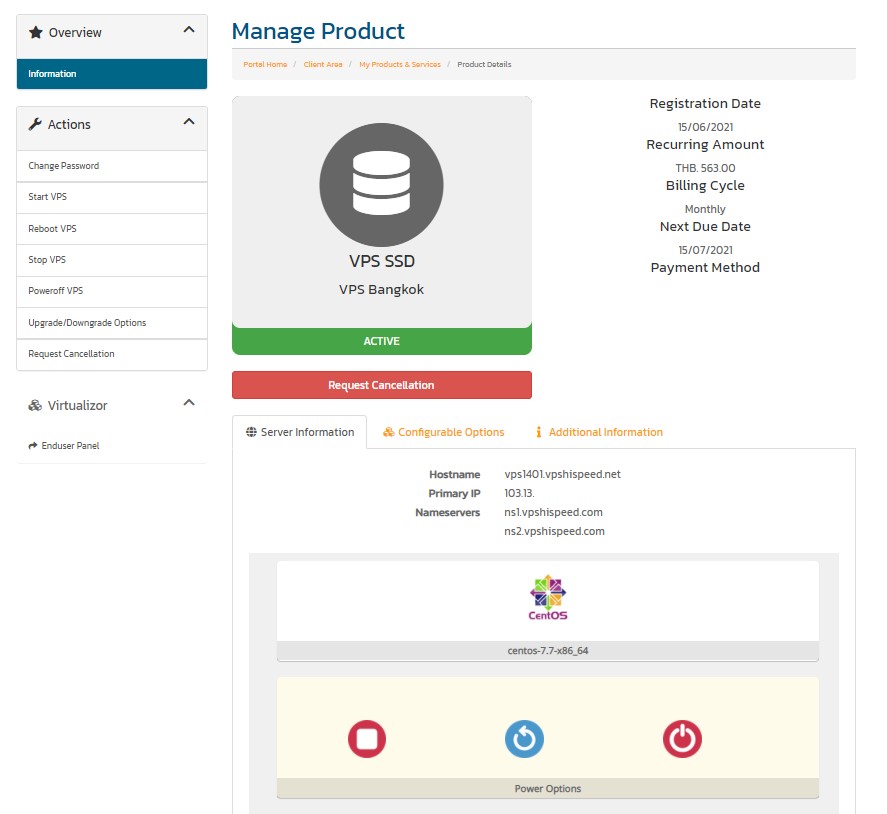
- Scroll down and and Click the small triangle button as shown in the picture.
- Click on "Install"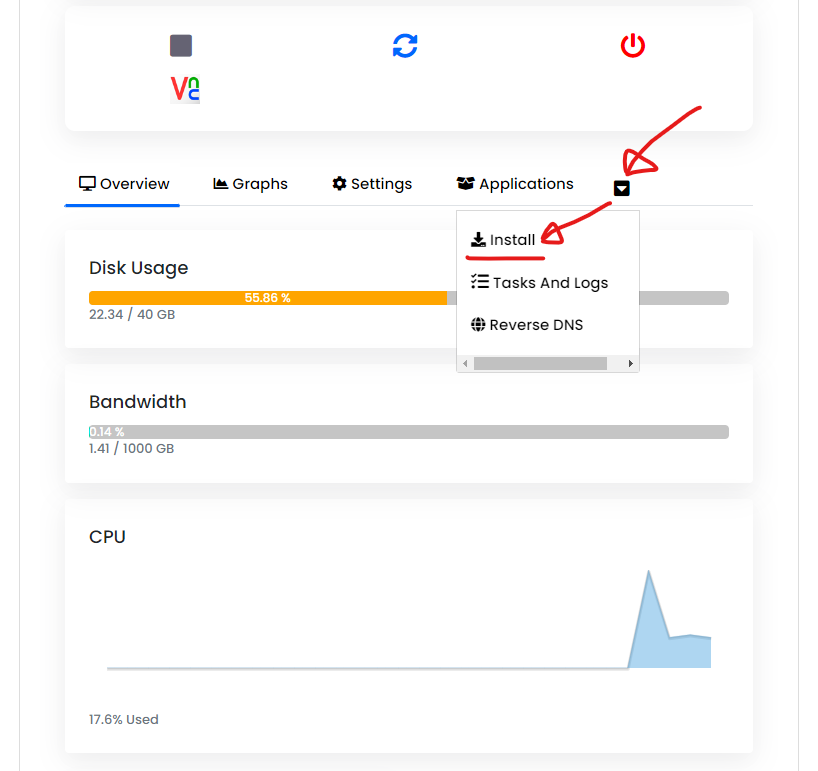
- Select OS do you want to reinstall and input new password and press reinstall [this will taks 5- 15 minutes]
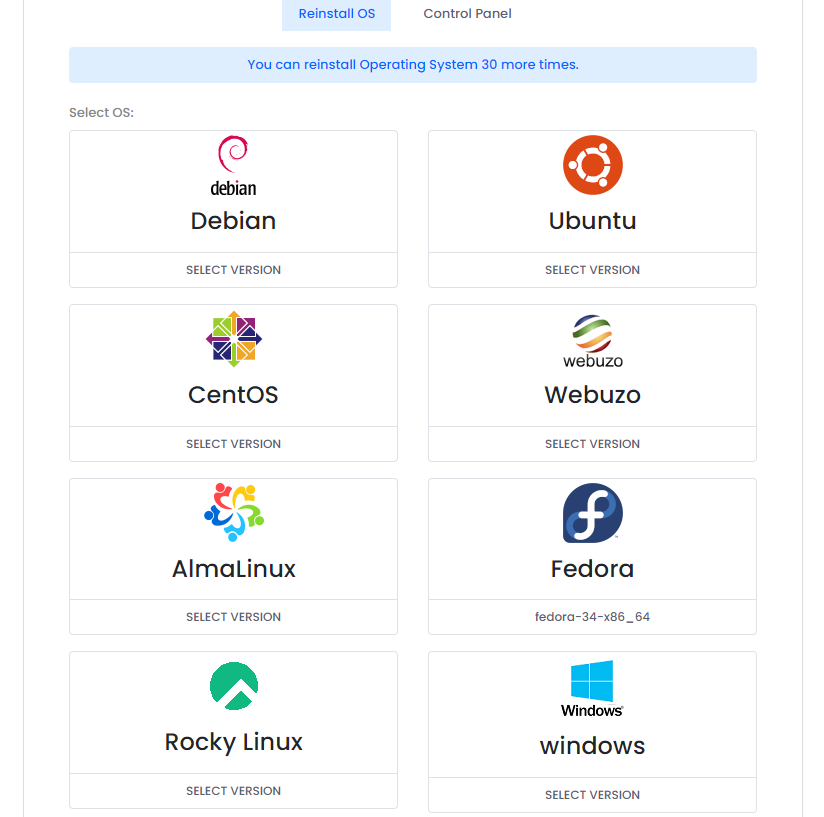
Please note password because this password we will use to login after reinstall completed