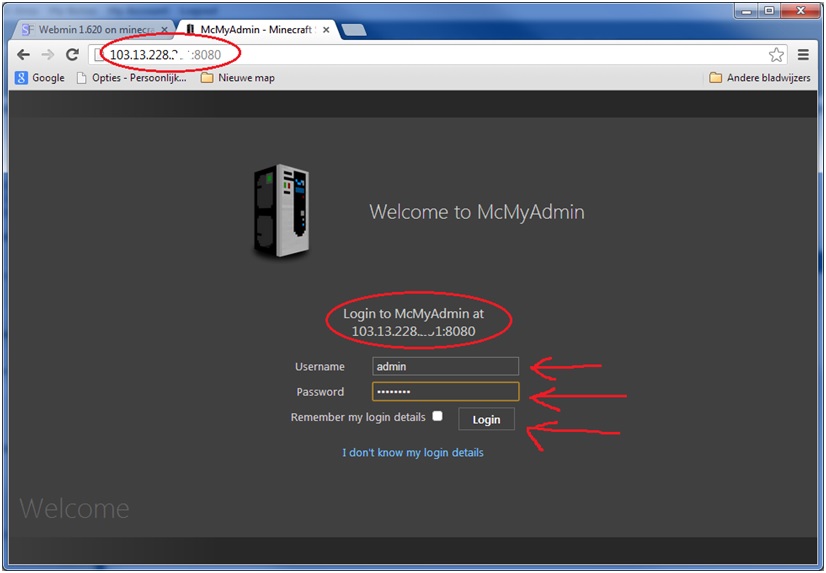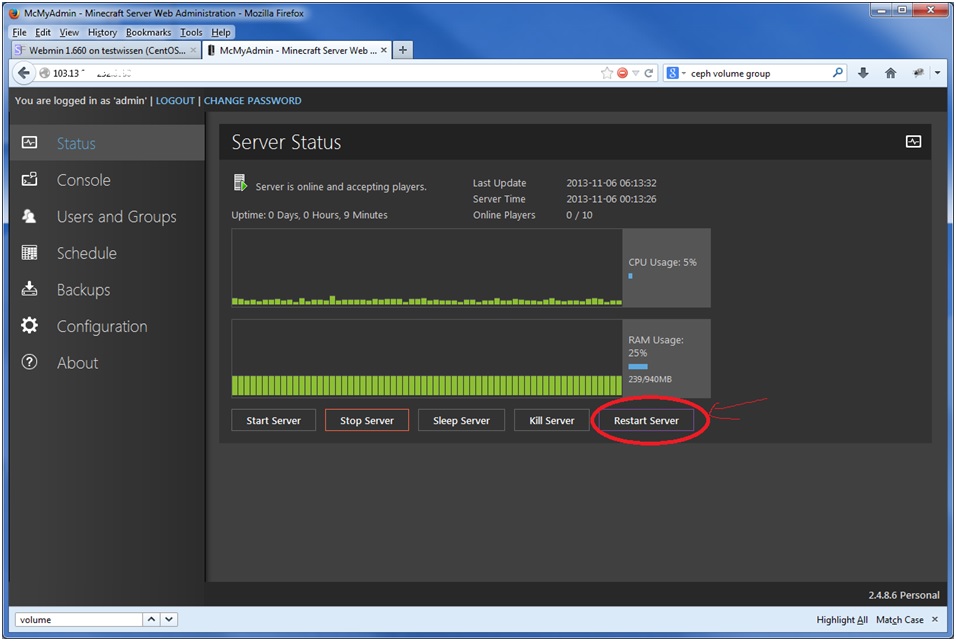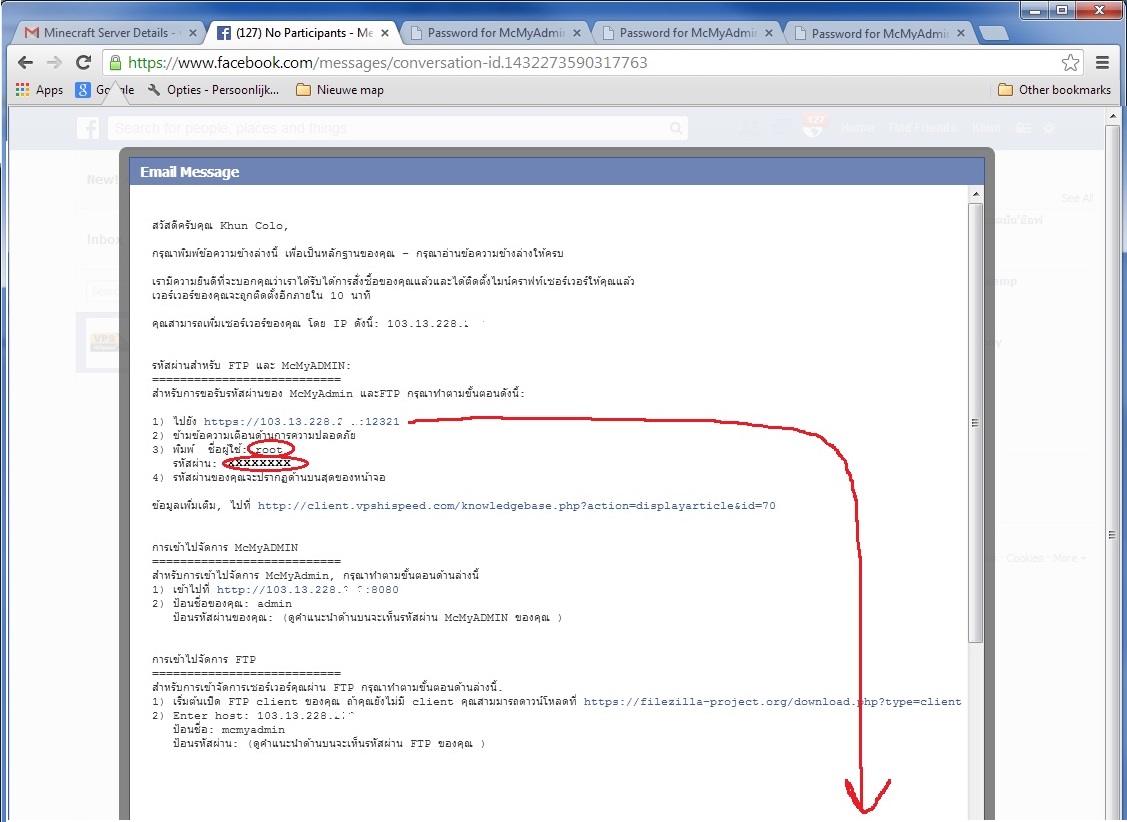
- Open your web browser and type https:// :12321
- Ignore the certificate warning.
- The following screen appears: Enter your username and password found in your email called "Minecraft Server Details".
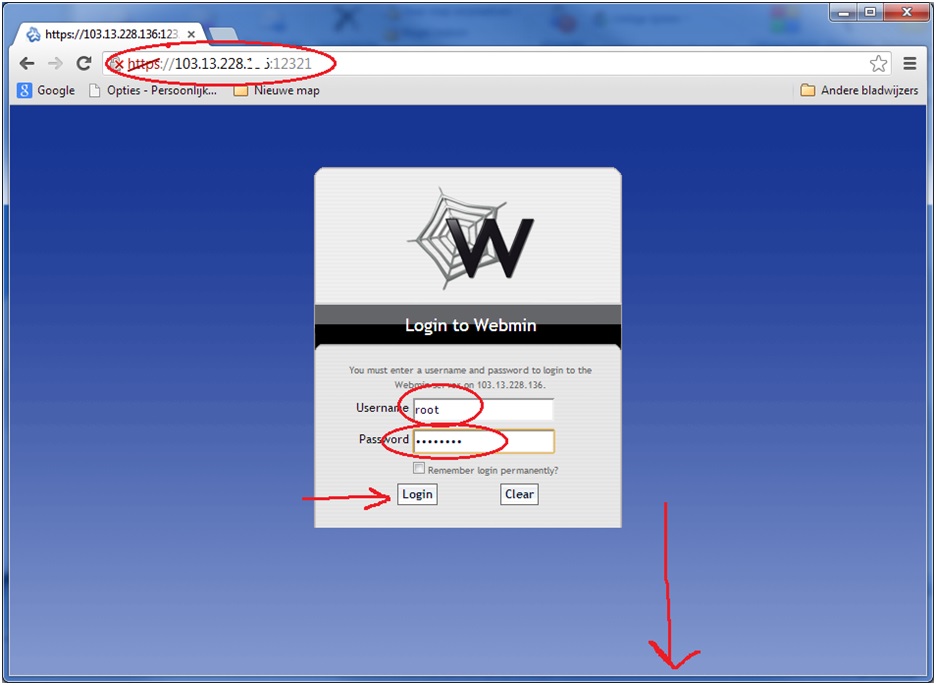
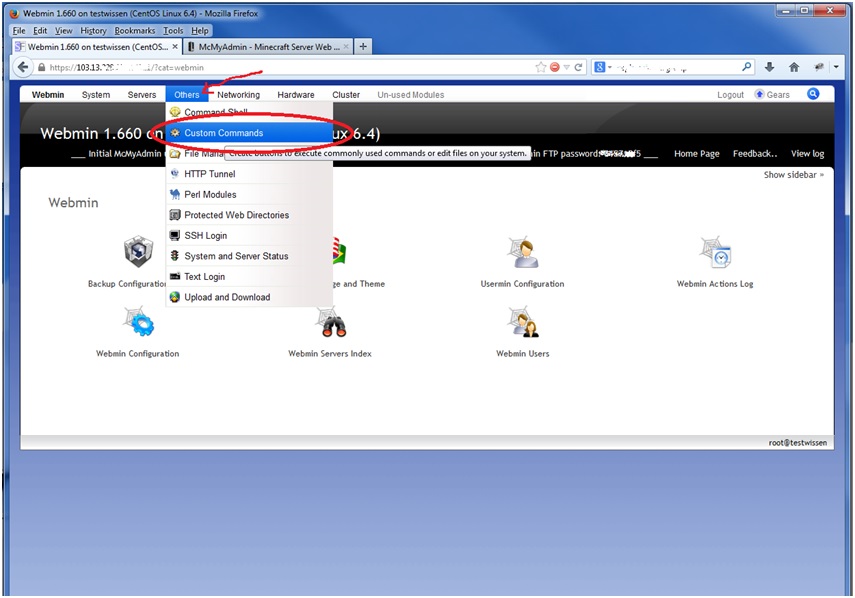
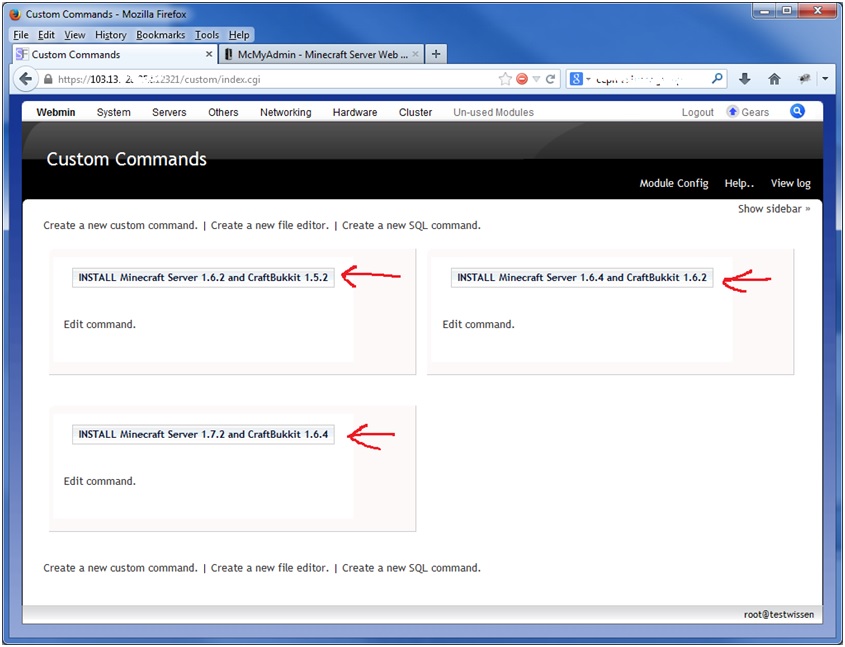
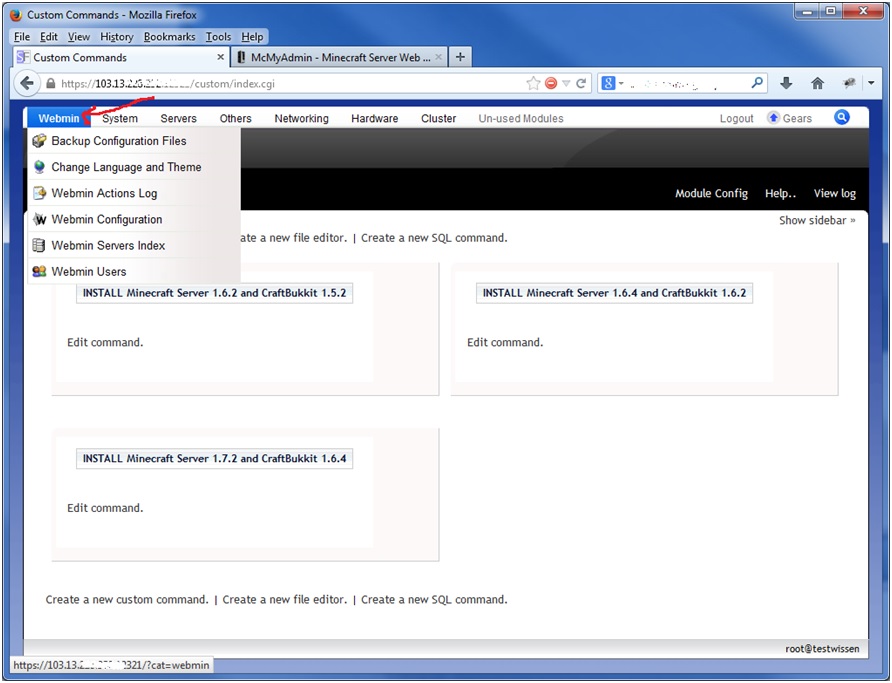
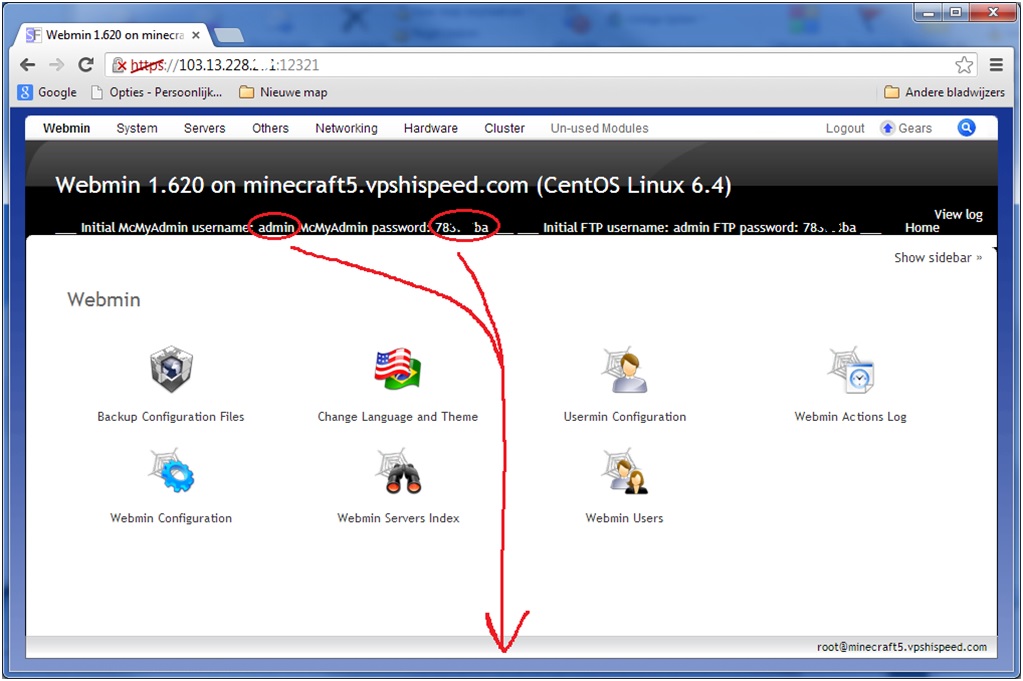
- Your FTP username is mcmyadmin
- your McMyadmin username is admin